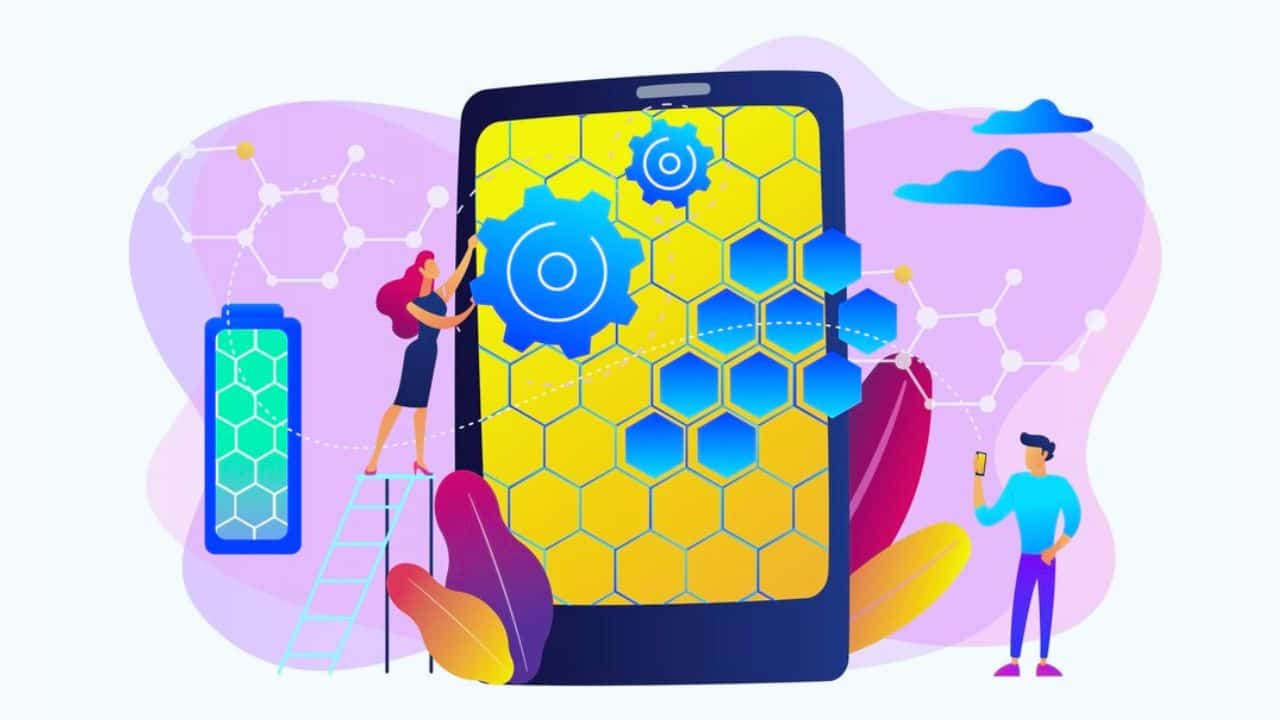An effective technique for fostering creativity, resolving issues, and producing original ideas is brainstorming. The correct brainstorming tools can be crucial whether you’re working on a group project, creating a new company plan, or just looking for ideas for your next big thing. These tools, which range from conventional techniques like whiteboards and sticky notes to sophisticated digital platforms and AI-powered assistants, provide countless opportunities to efficiently organize ideas, collaborate, and stimulate creative thinking. We’ll look at a number of brainstorming tools in this book that are intended to pique your interest and help you transform your thoughts into workable solutions.
1. MindMeister
MindMeister is a flexible and easy-to-use mind mapping tool made to assist both people and groups in efficiently generating, organizing, and visualizing their thoughts. MindMeister’s user-friendly interface and cloud-based features allow users to make dynamic mind maps that may be personalized with connections, photos, colors, and icons to improve clarity and engagement. It is the perfect tool for team projects, strategic planning, or creative sessions because of its unique feature of real-time collaboration, which enables multiple users to contribute to a mind map at the same time.
To improve workflow efficiency, the software also easily interacts with well-known productivity applications like Trello, Microsoft Teams, and Google Workspace. Whether you’re a professional, student, or business owner, MindMeister keeps your thoughts organized and available across devices while streamlining difficult problem-solving and fostering creative thinking.
2. Miro
Miro is a robust online whiteboard tool made to help with visual project management, brainstorming, and teamwork. It is the perfect tool for teams working on strategic or creative projects because of its user-friendly interface, which enables users to create and arrange ideas using templates, flowcharts, diagrams, and sticky notes. Miro is ideal for remote or hybrid work environments since it facilitates real-time communication, allowing team members to contribute from any location.
Miro easily integrates into current workflows with connections for well-known tools like Slack, Zoom, Jira, and Google Workspace. In order to improve team participation during brainstorming or workshop sessions, the platform also provides tools like voting, timers, and presenting modes. Miro offers a vibrant environment for bringing ideas to life, whether you’re planning a project, leading a design sprint, or encouraging creative thinking.
3. Stormboard
A cutting-edge digital collaboration tool called Stormboard was created to revolutionize how teams plan, organize, and oversee projects. By fusing the ease of use of sticky notes with the capabilities of cloud computing, Stormboard allows users to record, arrange, and rank ideas in an interactive and aesthetically pleasing workspace. The technology is perfect for remote teams or hybrid work arrangements since it facilitates real-time collaboration, enabling team members from various locations to contribute at the same time.
To guarantee that every brainstorming session is effective and goal-oriented, Stormboard provides a variety of editable templates for project management, strategic planning, and brainstorming sessions. Its integrated reporting and analytics tools also assist customers in monitoring their progress and converting concepts into workable programs. Stormboard encourages creativity and teamwork in an organized and effective manner, whether you’re coming up with ideas for a new project or tackling difficult problems.
4. Coggle
Coggle is a straightforward yet powerful online tool for making flowcharts and mind maps that is ideal for promoting teamwork, organizing data, and visualizing concepts. Its intuitive interface makes it simple to divide complicated subjects into digestible parts by enabling users to create aesthetically pleasing diagrams with branching connections. Coggle is perfect for group projects, brainstorming sessions, and educational objectives since it allows for real-time collaboration, allowing numerous users to work on the same mind map at once.
To improve clarity and engagement, the application also includes features like link attachments, embedded graphics, and color-coded branches. Coggle is a user-friendly platform to transform your thoughts into organized and shareable visual diagrams, whether you’re studying a new subject, organizing a project, or creating a presentation outline.
5. Trello
Trello is a very flexible organizational and project management application that can be used by both individuals and teams to improve productivity and streamline processes. Trello, which is based on a versatile, visual board-and-card system, enables users to make boards for various projects, add task cards to them, and arrange these tasks into lists that may be customized. Due dates, checklists, attachments, labels, and comments can be added to each card, which facilitates efficient team communication and progress tracking.
Because of its user-friendly design and drag-and-drop capability, Trello is suitable for users of all skill levels. Its functionality is further increased by its smooth integration with well-known programs like Microsoft Teams, Google Drive, and Slack. Trello offers a visually appealing and collaborative environment to help you keep tasks organized and goals on track, whether you’re leading a large team or managing a small personal project.
6. Sticky Notes
Sticky notes are an easy-to-use yet effective tool for increasing productivity, organizing thoughts, and brainstorming. They offer a rapid and adaptable method of recording ideas, assignments, or reminders, whether they are digital or physical. Sticky notes are a great tool for recording individual ideas during brainstorming sessions. These ideas can subsequently be reorganized, prioritized, or grouped to show relationships and patterns. They are perfect for individual and group tasks like planning, problem-solving, and creative ideation because of their portability and simplicity of usage.
With capabilities like device syncing, sharing, and searchability, digital sticky notes—which can be found on apps like Google Keep or Microsoft Sticky Notes—provide convenience. Sticky notes are a timeless tool that can be used for a variety of tasks and encourages creativity and organization, whether it’s making vision boards or keeping track of everyday tasks.
7. Whiteboards
Whiteboards are a traditional and adaptable tool for planning, brainstorming, and teamwork that are frequently utilized in business, creative, and educational contexts. They offer a blank canvas for interactively and visually engagingly sketching out strategy, creating diagrams, and collecting thoughts. Whiteboards promote participation and enable real-time adjustments, making them perfect for group discussions and problem-solving sessions. This promotes a dynamic flow of ideas.
The capabilities have grown to include cloud storage, remote collaboration, and connection with productivity applications since the introduction of digital whiteboards like Microsoft Whiteboard and Jamboard. Whiteboards, whether digital or real, are still a vital tool for fostering creativity, improving communication, and structuring ideas in a range of settings.
8. Index Cards
A useful and adaptable tool for information organization, idea generation, and productivity enhancement are index cards. Because of their small size, they are perfect for writing down specific ideas, important details, or assignments, enabling users to concentrate on one topic at a time. During brainstorming sessions, index cards can be shuffled, sorted, and rearranged to explore different combinations and connections, making them especially useful for outlining projects, developing story ideas, or planning workflows.
Because they may be used to make flashcards for rapid review and recall, they are also a popular option for studying. Index cards provide a straightforward yet efficient method of organizing ideas and decomposing complicated concepts into digestible chunks, whether they are utilized in their physical form or their digital counterparts, such as Trello cards.
I hope this blog on the top creative brainstorming tools has been both informative and helpful. Thank you for taking the time to read it!