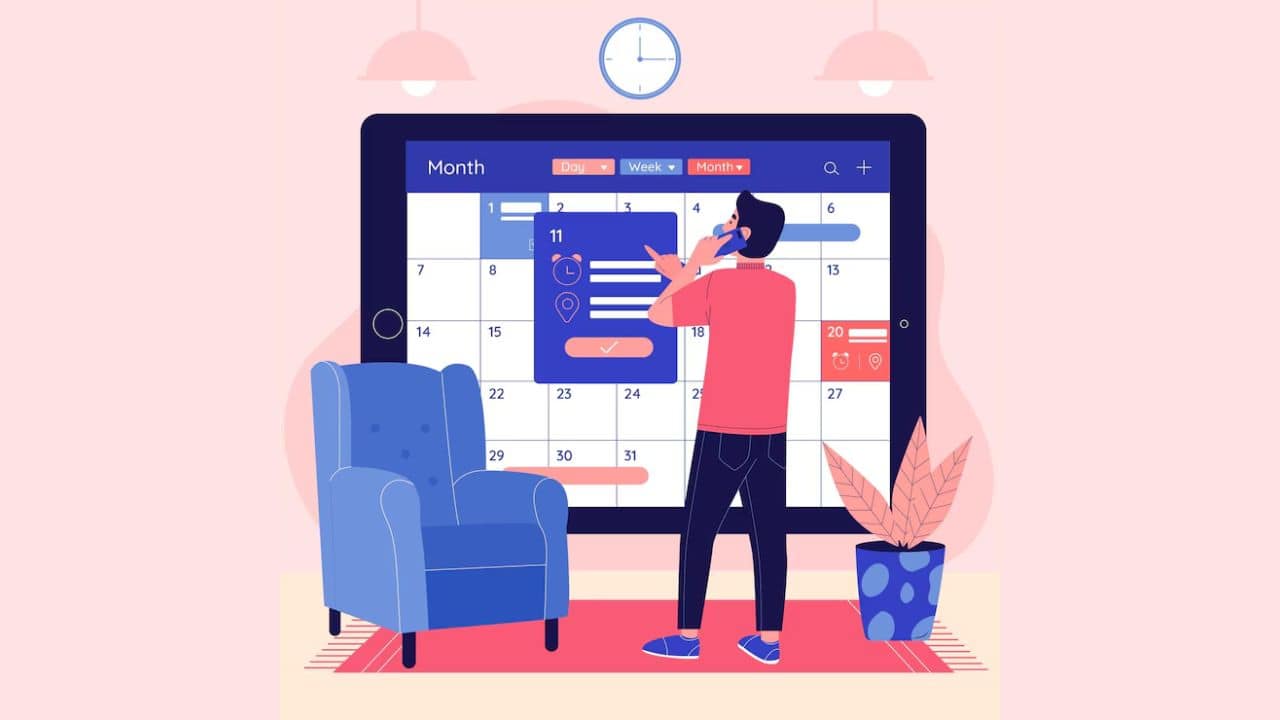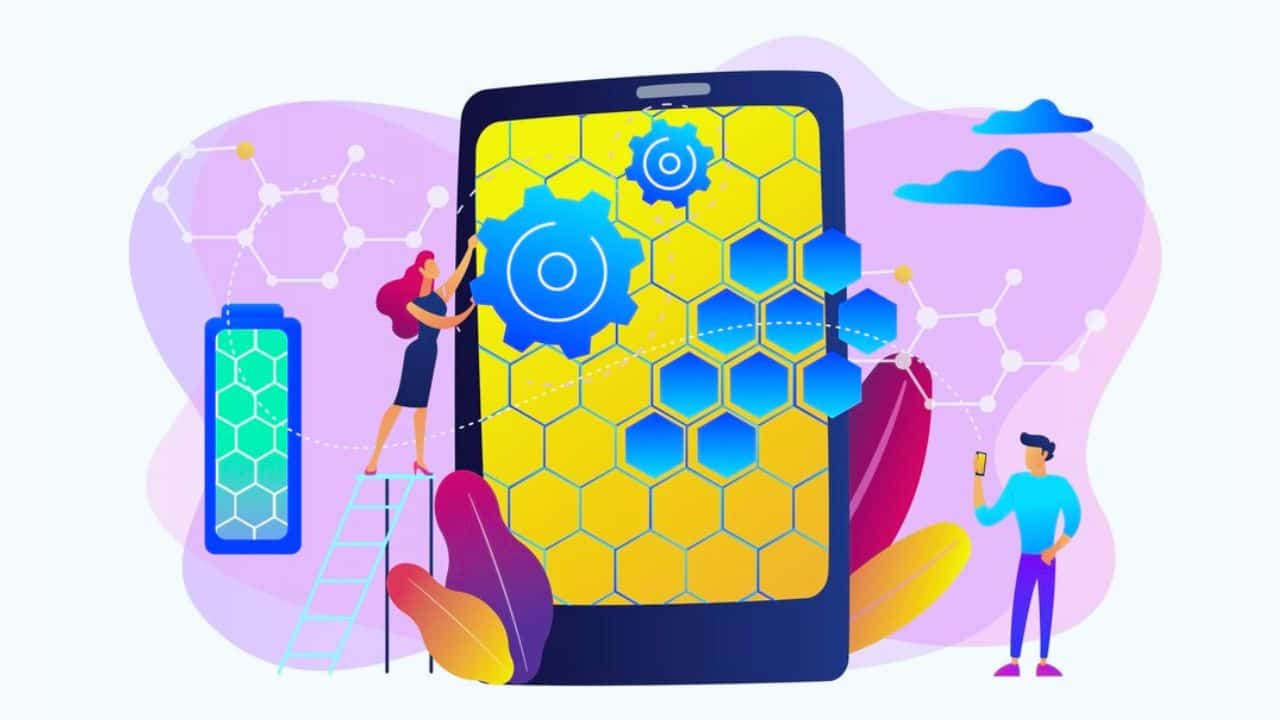In today’s fast-paced world, staying organized and productive is more important than ever. With countless tasks to juggle, managing your time efficiently can feel overwhelming. Fortunately, productivity apps have revolutionized the way we plan and execute our daily activities. Whether you’re managing personal goals, collaborating with a team, or simply trying to remember your grocery list, the right productivity app can help streamline your tasks and boost your efficiency. This article explores the top 8 productivity apps designed to keep you on track, organized, and stress-free.
1. ClickUp
ClickUp is a comprehensive task management tool designed to enhance productivity by consolidating tasks, documents, chats, and goals into a single platform. It offers robust features for task management, allowing users to customize their views—whether in list, board, or calendar formats—and tailor columns to meet specific needs. The app facilitates collaboration among team members, making it easier to communicate and work together on projects.
Additionally, ClickUp provides customizable reporting options, enabling users to track projects and share insights securely. With features for effective time management, including scheduling and time tracking, ClickUp helps users optimize their time. Notably, it offers free access to its extensive features, making it an attractive option for individuals and teams seeking a cost-effective solution for task management.
2. Todoist
Todoist is an innovative task manager and to-do list application that helps users effortlessly organize their tasks. It features a user-friendly interface and a natural language typing capability, allowing users to create and manage tasks easily. Users can prioritize and categorize tasks, set deadlines and reminders, and collaborate with others to achieve their goals. Todoist supports cross-device syncing and integration with other applications, enabling users to convert emails and Slack messages into tasks seamlessly.
Additionally, the app offers a Chrome extension that allows users to add browser links as tasks. With flexible project management and task viewing options, Todoist helps users stay on top of their responsibilities. While it provides a free version with essential features, users can upgrade to a premium plan for additional functionalities, such as location-based tasks and advanced tagging options.
3. Google Keep
Google Keep is a simple yet highly effective note-taking and task management app designed to help users capture and organize their ideas on the go. With its minimalist interface, Google Keep allows you to create notes, to-do lists, and reminders effortlessly. Its versatility shines through features like color-coded notes, voice memos, and the ability to add images or drawings to your entries. Seamlessly integrated with Google Workspace, Keep syncs across devices, ensuring your notes are accessible anytime, anywhere.
Collaboration is a breeze, as you can share notes with others for real-time updates. The app also offers location-based and time-based reminders, making it an excellent tool for staying on top of tasks. Whether you’re brainstorming ideas, managing daily chores, or keeping track of important reminders, Google Keep provides a reliable, user-friendly solution for staying organized and productive.
4. Basecamp
Basecamp is a powerful task management tool designed to help teams stay organized and collaborate effectively. It features essential functionalities such as to-do lists, message boards, file sharing, chat rooms, and calendars, all accessible through a centralized one-page dashboard. Users can create and assign tasks, set deadlines, and share announcements or updates with team members or clients.
Basecamp also allows for the storage and organization of files of any type and size, enhancing team collaboration through its real-time chat room feature. The calendar functionality enables users to schedule events, meetings, milestones, and deadlines, while the integration feature allows linking with other services like email, Google Drive, Dropbox, Zoom, and Slack to streamline workflows. Basecamp offers a 30-day free trial, after which users can upgrade to a paid plan for continued access to its features.
5. Sunsama
Sunsama is a user-friendly task management software that provides a comprehensive view of your calendar and tasks in one place. It features daily planning rituals, timeboxing, and sustainable work practices to help users effectively plan their day. The platform allows users to visualize their task list alongside their calendar, enabling easy scheduling through a drag-and-drop interface. Users can add notes from meetings, set reminders, and mark tasks as completed, while also benefiting from features like recurring tasks, task prioritization, subtasks, and project management.
Sunsama centralizes tasks from various external tools, such as email, Asana, Trello, Gmail, and Slack, reducing the need to switch between multiple applications. It offers a premium plan along with a 14-day trial, making it accessible for users looking to enhance their productivity.
6. Smartsheet
Smartsheet is a versatile cloud-based platform designed to simplify collaborative task and project management. It combines the familiar interface of spreadsheets with powerful tools like automation, real-time collaboration, and customizable templates. Users can assign tasks, set priorities, and track progress using various views such as Gantt charts, calendars, or Kanban boards. The platform’s real-time collaboration features enable teams to share files, add comments, and update tasks instantly, ensuring everyone stays aligned.
Smartsheet’s automation capabilities streamline repetitive workflows, saving time and reducing errors, while its robust reporting and dashboard tools offer actionable insights through real-time data visualizations. Seamless integration with popular apps like Microsoft Office, Google Workspace, Slack, and Salesforce further enhances productivity by centralizing workflows. Designed for project managers, marketers, IT teams, and HR professionals, Smartsheet’s intuitive interface and scalable features make it suitable for both small teams and large enterprises.
7. Teamwork
Teamwork is a powerful project management and collaboration app designed to help teams plan, track, and deliver projects efficiently. Known for its user-friendly interface and robust functionality, Teamwork is ideal for businesses of all sizes, offering tools to enhance productivity, foster collaboration, and ensure projects are delivered on time.
Teamwork enables teams to manage tasks, assign responsibilities, and set deadlines seamlessly. It provides multiple project views, including Gantt charts, task lists, and Kanban boards, allowing users to visualize workflows in the way that suits them best. One of the app’s standout features is time tracking, which helps teams monitor time spent on tasks and improve resource allocation. Teamwork also offers tools for managing client communications, making it a popular choice for agencies and service-based businesses.
8. Trello
Trello is a popular task and project management app that uses a visual, card-based system to help users organize and track their work. Designed with simplicity and flexibility in mind, Trello allows you to create boards for different projects, add lists to represent workflows, and populate them with cards that detail individual tasks. Each card can include descriptions, due dates, attachments, comments, and labels, making it easy to manage even complex projects. Its drag-and-drop functionality offers a seamless way to move tasks across different stages, such as “To Do,” “In Progress,” and “Done.”
Trello’s collaborative features make it a favorite for team projects, enabling members to assign tasks, share files, and comment in real time. Integration with popular tools like Slack, Google Drive, and Jira extends its functionality, while automation features powered by Butler reduce repetitive tasks, improving efficiency. Suitable for individuals, teams, and organizations, Trello is an intuitive and powerful solution for managing projects of any size, from personal to professional.
I hope this blog on the Top 8 Productivity Apps to Organize Your Tasks has been both informative and helpful. Thank you for taking the time to read it!