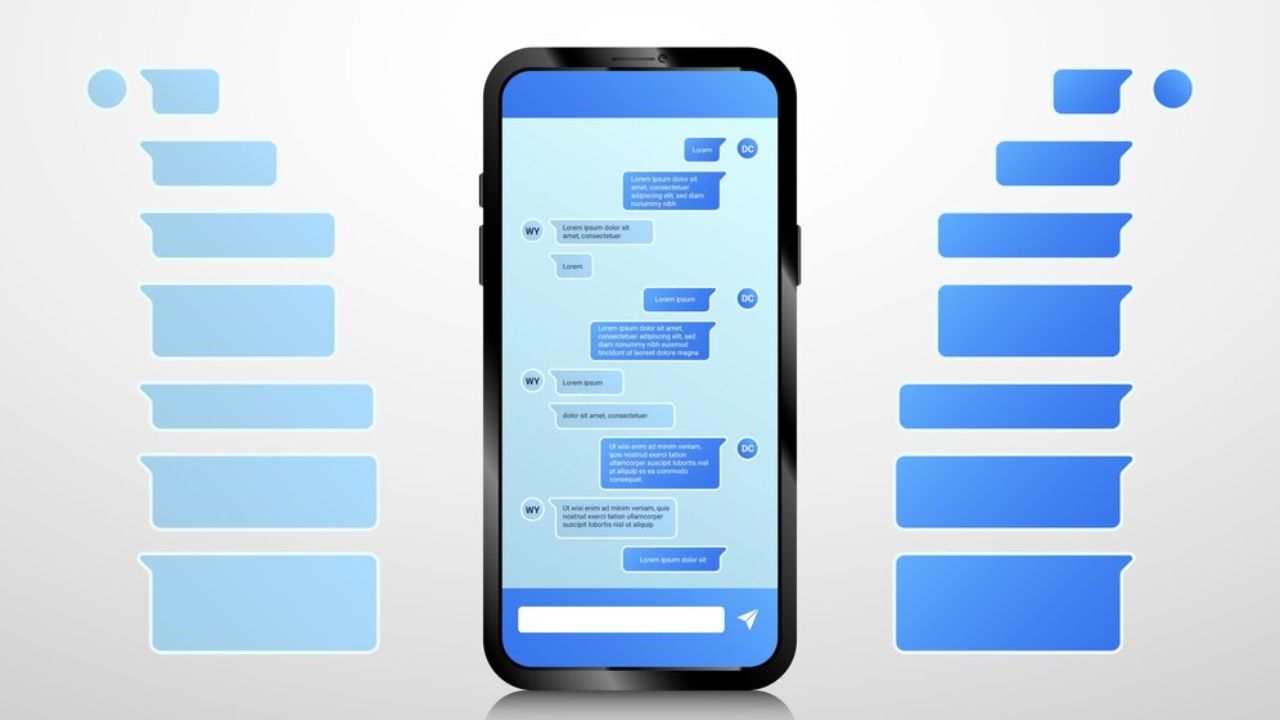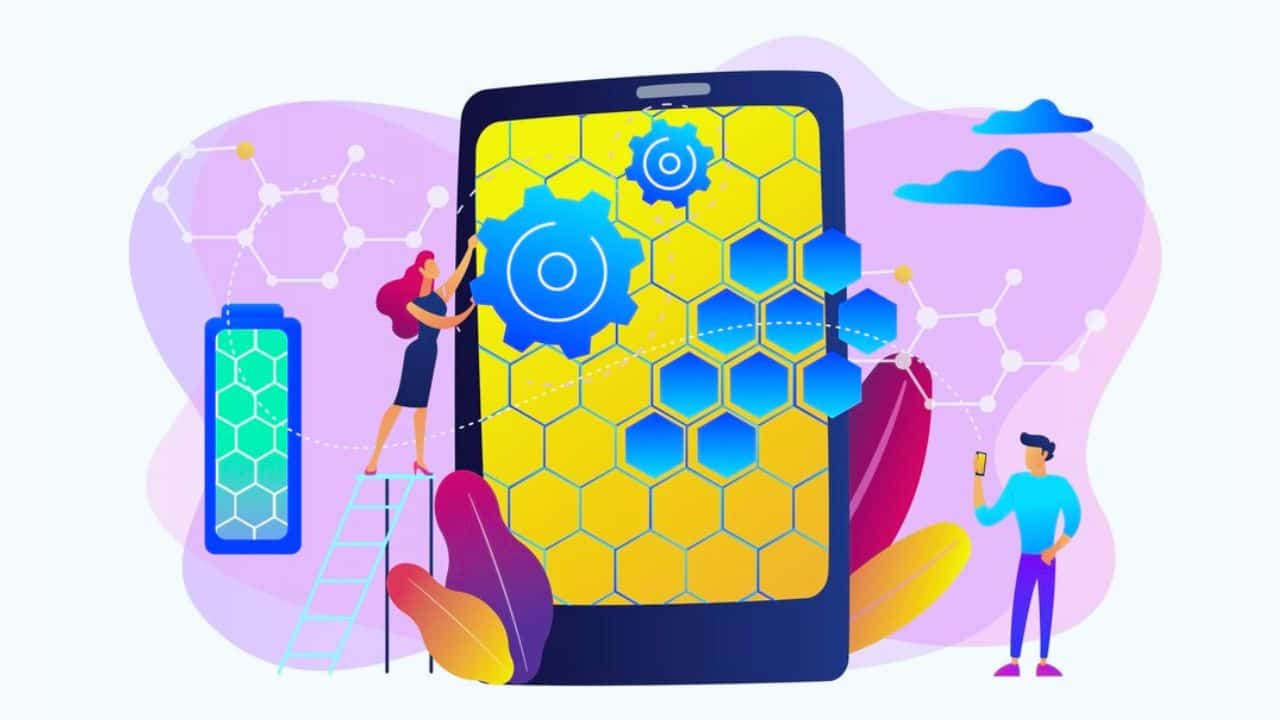Effective communication is essential for any business to thrive in today’s fast-paced, interconnected world. With remote work and global teams becoming the norm, having the right messaging app can make a significant difference in productivity and collaboration. From team discussions and project management to customer support and secure file sharing, these tools help streamline communication and ensure everyone stays on the same page. In this article, we’ll explore some of the Top 8 Messaging Apps tailored for business communication, highlighting their unique features and benefits to help you find the perfect fit for your organization.
1. Slack
Slack is a leading team collaboration app designed to streamline business communication and enhance productivity. It organizes conversations into channels, allowing teams to keep discussions focused and easily accessible. Users can send direct messages, share files, and integrate Slack with popular tools like Google Workspace, Trello, Zoom, and more, making it a central hub for workflows. Slack also supports voice and video calls, enabling real-time communication within teams.
Its powerful search functionality ensures that important information is never lost, even in large organizations. With its user-friendly interface and extensive customization options, Slack has become a go-to solution for businesses of all sizes looking to foster effective collaboration.
2. WhatsApp Business
WhatsApp Business is a messaging app tailored for small and medium-sized businesses to communicate effectively with their customers. Built on the familiar WhatsApp platform, it offers additional features designed to support business interactions. Businesses can create a professional profile with key information such as business hours, address, and website links. The app includes tools for automating responses, setting quick replies for frequently asked questions, and using greeting messages to welcome customers.
Its catalog feature allows businesses to showcase products or services directly in the app, making it easy for customers to browse offerings. With its wide global reach and user-friendly interface, WhatsApp Business is an excellent tool for fostering direct and personal customer engagement.
3. Google Chat
Google Chat is a versatile messaging platform designed for seamless communication and collaboration within Google Workspace. It offers both direct messaging and group conversations, organized into spaces for efficient team discussions. Fully integrated with Google Workspace apps like Gmail, Google Drive, and Google Calendar, it allows users to share files, assign tasks, and schedule meetings without leaving the app.
Google Chat supports threaded conversations, ensuring clear and organized communication even in large teams. With robust search functionality and built-in security features, it’s ideal for businesses looking for a simple yet powerful messaging tool that fits naturally into their existing Google ecosystem.
4. Discord
Discord is a versatile communication platform that has evolved from its origins as a gamer-centric app into a popular choice for businesses and communities. It offers text, voice, and video chat capabilities, making it ideal for real-time collaboration and informal team interactions. Discord organizes discussions into servers with dedicated channels, allowing users to separate topics for better organization.
It supports file sharing, screen sharing, and integrations with tools like Trello and GitHub, catering to creative teams and startups. Its intuitive interface, customizable features, and affordability make it an attractive option for small teams looking for a casual yet effective communication tool.
5. Telegram
Telegram is a fast and secure messaging app known for its focus on privacy and versatility, making it an excellent choice for businesses and professional communication. It supports both one-on-one messaging and group chats, with features like large group capacities (up to 200,000 members), public channels, and file sharing up to 2GB per file. Telegram’s advanced security options, such as end-to-end encryption in Secret Chats, ensure sensitive communications remain private.
Additionally, businesses can leverage Telegram bots for automation, customer support, and broadcasting updates. Its cross-platform availability and cloud-based system enable seamless access across devices, making Telegram a powerful tool for businesses prioritizing secure and efficient communication.
6. Flock
Flock is a feature-rich messaging app designed to enhance team collaboration and productivity, particularly for startups and small businesses. It offers tools for real-time messaging, video calls, and file sharing, all within a user-friendly interface. Flock organizes conversations into channels, making it easy to manage projects and team discussions. It also includes built-in productivity features like to-do lists, polls, and reminders, helping teams stay on track with their tasks.
Additionally, Flock integrates with popular apps like Google Drive, Trello, and Asana, allowing seamless workflows. Its affordability and comprehensive features make Flock an excellent choice for businesses seeking a cost-effective communication solution.
7. Zoom Chat
Zoom Chat is an integral part of the Zoom platform, offering a unified communication solution that complements its widely used video conferencing capabilities. It allows teams to collaborate effectively through instant messaging, group chats, and file sharing, all while staying connected in a secure environment. Zoom Chat supports persistent chat rooms, enabling users to organize discussions by projects or topics, and integrates seamlessly with Zoom Meetings for smooth transitions between messaging and video calls.
With features like advanced search, customizable notifications, and integration with third-party tools, Zoom Chat is ideal for businesses that rely heavily on video communication but also need a robust messaging platform for day-to-day collaboration.
8. Twist
Twist is a messaging app designed to prioritize organized and asynchronous communication, making it especially useful for remote teams working across multiple time zones. Unlike traditional real-time messaging apps, Twist focuses on reducing distractions by encouraging thoughtful, structured conversations. It organizes discussions into threads, allowing teams to keep topics separated and easily accessible for future reference. This feature helps teams avoid cluttered inboxes and fragmented conversations.
Twist also offers integrations with popular tools like Google Drive, Trello, and GitHub, further enhancing productivity. Its focus on clarity and calm communication makes it an ideal choice for teams that value organized workflows and need to manage projects without the pressure of instant responses.
I hope this blog on the Top 8 Messaging Apps for Business Communication has been both informative and helpful. Thank you for taking the time to read it!