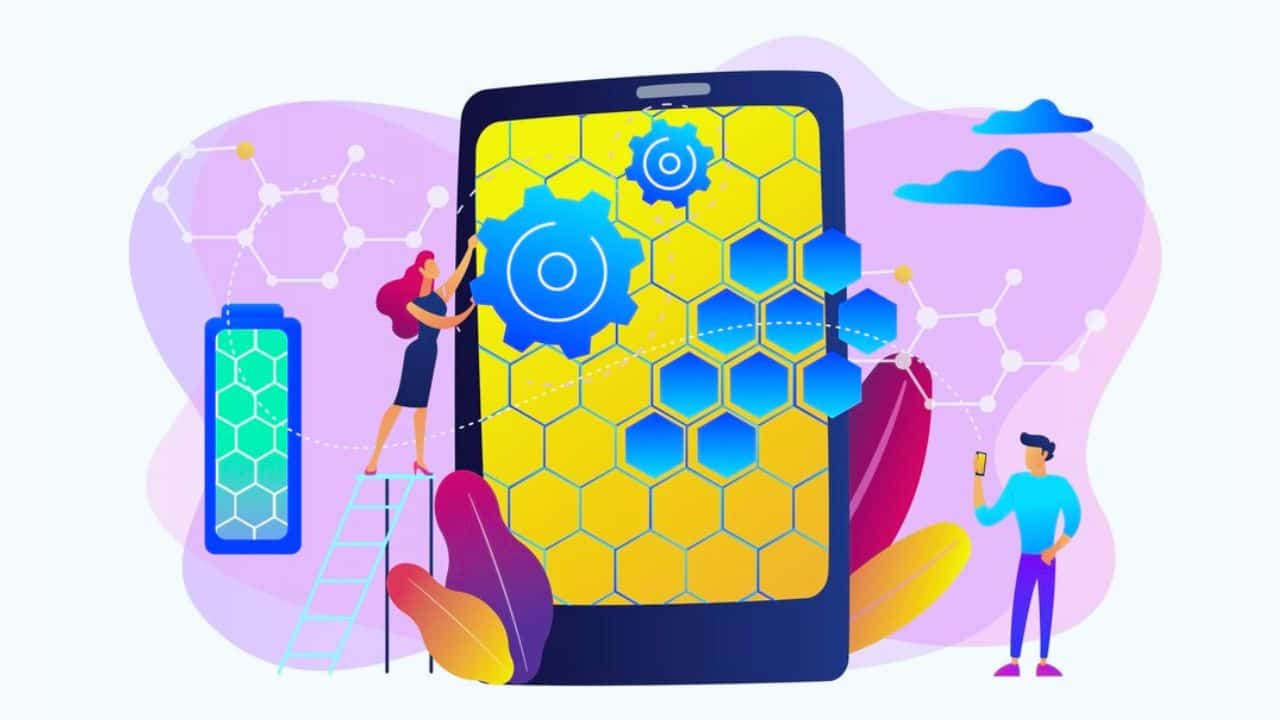Animation is a powerful medium that allows creators to bring their imaginations to life, telling stories and sharing ideas in visually captivating ways. Whether you’re an aspiring animator looking to learn the basics or a seasoned artist aiming to refine your skills, the right tools can make all the difference. Today, a wide variety of animation apps cater to diverse needs, from simple hand-drawn sketches to intricate 3D modeling. In this article, we’ll explore the top 8 animation apps designed to help creators of all levels unlock their creative potential and turn their visions into reality.
1. Procreate (With Animation Assist)
Procreate, a highly popular app among digital artists, becomes even more versatile with its Animation Assist feature, making it a fantastic tool for creating hand-drawn animations. Exclusively available on the iPad, Procreate leverages the precision of the Apple Pencil to give creators unmatched control over their designs. The Animation Assist tool simplifies frame-by-frame animation with an intuitive timeline interface, onion skinning, and customizable frame rates, ensuring smooth transitions and easy editing.
It also supports high-resolution exports, making it suitable for both social media content and professional projects. Whether you’re a beginner exploring animation or an experienced artist seeking a portable, powerful solution, Procreate offers the perfect blend of simplicity and sophistication for bringing your artwork to life.
2. Blender
Blender is a powerful, open-source software that has revolutionized the world of 3D animation, modeling, and visual effects. Known for its versatility, Blender provides an all-in-one solution for creating stunning animations, offering tools for rigging, sculpting, texturing, rendering, and compositing.
Its professional-grade features, such as the Cycles and Eevee render engines, allow creators to produce high-quality visuals that rival industry standards. Blender is highly customizable, supports various plugins, and has a thriving community that contributes tutorials and resources, making it accessible for both beginners and experts. Whether you’re designing 3D characters, crafting intricate simulations, or animating complex scenes, Blender empowers creators to push the boundaries of their imagination without any cost barriers.
3. FlipaClip
FlipaClip is a user-friendly animation app designed for beginners, hobbyists, and even young creators eager to explore the world of animation. Available on iOS and Android, this app simplifies the process of frame-by-frame animation with tools like onion skinning, a timeline editor, and intuitive drawing capabilities.
FlipaClip supports audio import and voice recording, allowing users to add sound effects or dialogue to their animations for a more engaging experience. It’s perfect for creating simple sketches, storyboards, or fun animated videos for social media. With its playful yet practical interface, FlipaClip makes animation accessible and enjoyable, serving as a great starting point for aspiring animators.
4. Adobe Animate
Adobe Animate is a versatile, professional-grade tool for creating 2D animations, interactive content, and vector graphics. As part of Adobe’s Creative Suite, it integrates seamlessly with other Adobe applications, offering a comprehensive solution for animation professionals and digital artists. Adobe Animate supports a variety of formats, including HTML5 Canvas, WebGL, and SVG, making it an excellent choice for producing animations for web, games, and mobile applications.
The app provides powerful features like vector-based drawing tools, advanced rigging for character animation, and support for audio synchronization, allowing for detailed and scalable designs. With a user-friendly interface and a wide range of export options, Adobe Animate is ideal for those looking to create professional-quality animations, explainer videos, and interactive media that can captivate audiences on various platforms.
5. Pencil2D
Pencil2D is a simple yet effective open-source animation software designed for creating traditional, hand-drawn 2D animations. Lightweight and cross-platform, it runs smoothly on Windows, macOS, and Linux, making it accessible to a wide range of users. With its minimalist interface, Pencil2D focuses on the essentials of animation, offering tools for frame-by-frame drawing, onion skinning, and a straightforward timeline editor.
Its support for both bitmap and vector graphics allows creators to experiment with various styles and techniques. Ideal for beginners and enthusiasts, Pencil2D provides an easy entry point into animation while still being robust enough for creating expressive and creative projects. Best of all, it’s free, making it a perfect choice for anyone starting their animation journey.
6. Animaker
Animaker is a cloud-based animation app designed for creating professional-quality animations, explainer videos, and presentations with ease. Tailored for beginners and non-designers, Animaker offers a drag-and-drop interface, a vast library of customizable templates, characters, props, and backgrounds, making it simple to bring ideas to life. The app supports multiple animation styles, including 2D, infographics, whiteboard animations, and typography videos, catering to a wide range of creative needs.
With features like voiceover recording, text-to-speech, and music integration, users can enhance their projects with engaging audio. Animaker also provides HD export options and direct sharing to social media platforms, making it ideal for marketers, educators, and content creators looking to create impactful visual stories quickly and effortlessly.
7. Krita
Krita is a free, open-source software designed for digital painting and animation, making it a popular choice among artists and animators. It offers a rich set of tools, including an extensive library of customizable brushes, powerful layer management, and advanced color palette options, enabling creators to craft detailed and expressive artwork. Krita also supports frame-by-frame animation, equipped with onion skinning and a timeline for smooth editing.
Its intuitive interface is highly adaptable, catering to both beginners and professionals who want to focus on their creativity without distractions. Available on Windows, macOS, and Linux, Krita provides a seamless and cost-effective solution for animators and digital artists seeking a versatile platform for their projects.
8. Stop Motion Studio
Stop Motion Studio is a versatile app designed specifically for creating stop-motion animations with ease and precision. Available on iOS, Android, Windows, and macOS, it offers a user-friendly interface that simplifies the process of capturing frame-by-frame footage. The app features onion skinning, which overlays previous frames for accurate alignment, as well as tools for editing, adding sound effects, and integrating voiceovers.
Stop Motion Studio supports high-resolution video export and allows users to incorporate green screen effects for creative backgrounds. Perfect for beginners and professionals alike, it’s an excellent tool for crafting unique and engaging animations, whether for personal projects, educational purposes, or professional content creation.
I hope this blog on the Top 8 Animation Apps for Aspiring Creators has been both informative and helpful. Thank you for taking the time to read it!