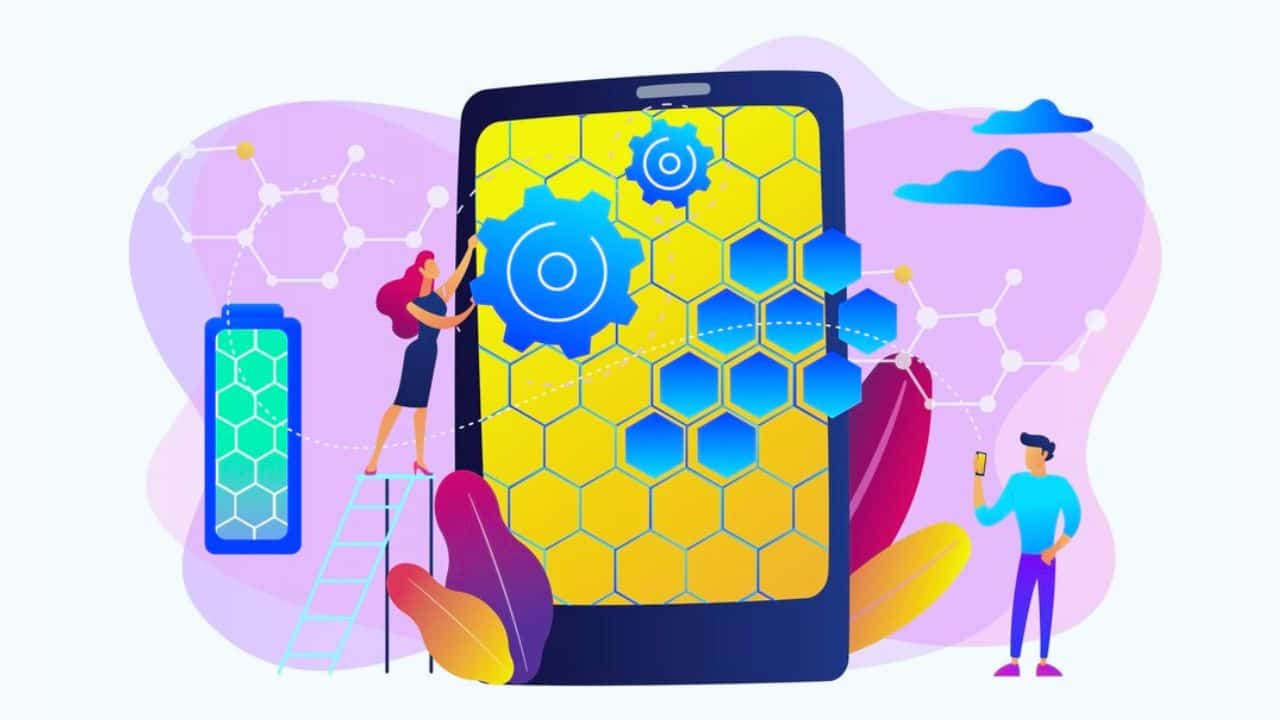PDFs are a widely used file format for sharing and preserving documents, but editing them can sometimes be challenging without the right tools. Thankfully, numerous online platforms now make it easier than ever to edit PDFs, offering features like text modification, annotation, file merging, and conversion to other formats. These tools are accessible, user-friendly, and require no software installation, making them ideal for both personal and professional use. Whether you need to make quick edits or manage multiple PDF files, these online tools provide the flexibility and convenience to handle all your document needs efficiently.
1. Adobe Acrobat Online
Adobe Acrobat Online is a powerful and versatile tool for editing and managing PDF files directly from your web browser. It offers a wide range of features, including text and image editing, annotation tools, and the ability to merge or split PDFs. You can also convert PDFs to and from various formats, such as Word, Excel, and PowerPoint, ensuring seamless document compatibility.
With its user-friendly interface, Adobe Acrobat Online simplifies complex tasks like adding e-signatures and protecting files with passwords. As part of the Adobe ecosystem, it ensures high-quality performance and security, making it an excellent choice for professionals and businesses seeking a comprehensive online PDF solution.
2. Smallpdf
Smallpdf is a popular and user-friendly online platform for managing and editing PDF files. It offers a wide range of features, including merging, splitting, compressing, and converting PDFs to formats like Word, Excel, and PowerPoint. Smallpdf’s intuitive interface makes it accessible for users of all skill levels, while its cloud-based nature ensures quick and secure file handling. Additionally, the platform supports batch processing for managing multiple files simultaneously.
Smallpdf provides free basic tools, with premium options available for advanced features and unlimited access. Whether you need to edit, organize, or share PDFs, Smallpdf is a reliable and efficient choice for personal and professional use.
3. PDFescape
PDFescape is a versatile and user-friendly online tool for editing and managing PDF files. It offers features like adding text, images, annotations, and shapes, making it ideal for creating and editing documents. The platform also allows users to fill out, create, and save PDF forms without the need for additional software. PDFescape’s free version supports basic editing tasks, while its premium version unlocks advanced capabilities like removing watermarks and editing existing text in PDF documents.
Its web-based interface ensures accessibility from any device with an internet connection. PDFescape is an excellent choice for individuals and small businesses looking for a convenient and cost-effective PDF editing solution.
4. Sejda PDF Editor
Sejda PDF Editor is a robust and user-friendly online tool designed to simplify PDF editing tasks. It allows users to edit text directly in PDF files, add images, insert hyperlinks, and annotate documents without leaving a watermark, even in its free version. Additional features include merging, splitting, and compressing PDFs, as well as password protection for enhanced security.
Sejda also supports electronic signatures, making it a versatile tool for both personal and professional use. With its intuitive design and cross-platform accessibility, Sejda PDF Editor is an excellent choice for those seeking an efficient and hassle-free solution for managing PDF files.
5. iLovePDF
iLovePDF is a comprehensive online platform that provides a wide range of tools for managing and editing PDF files. It allows users to merge, split, compress, and convert PDFs to formats like Word, Excel, and PowerPoint with ease. Additionally, iLovePDF offers features for adding annotations, page numbers, and watermarks, making it versatile for various document needs.
The platform supports batch processing, enabling users to handle multiple files simultaneously, saving time and effort. With its intuitive interface and cloud integration with Google Drive and Dropbox, iLovePDF is an ideal solution for individuals and professionals looking for a reliable and efficient way to work with PDF files.
6. PDF Candy
PDF Candy is a versatile and feature-rich online tool for managing and editing PDF files. It offers an array of functionalities, including text editing, file conversion, merging, splitting, and compressing PDFs. One of its standout features is Optical Character Recognition (OCR), which allows users to extract text from scanned documents and images. PDF Candy also enables users to add watermarks, page numbers, and annotations for enhanced document customization.
Its user-friendly interface and secure processing make it accessible to both beginners and professionals. Whether you need to modify a single file or handle multiple PDFs, PDF Candy provides a reliable and efficient solution for all your document needs.
7. DocFly (formerly PDF Pro)
DocFly, formerly known as PDF Pro, is a powerful online tool designed for managing and editing PDF documents. It allows users to perform a variety of tasks, including editing text and images, adding annotations, and inserting digital signatures. DocFly also supports converting PDFs to other formats such as Word, Excel, and JPG, ensuring compatibility with different document types.
The platform’s cloud-based storage enables users to securely access and manage their files from any device. With its intuitive interface and advanced editing features, DocFly is an excellent choice for individuals and professionals seeking a comprehensive and reliable PDF solution.
I hope this blog on the top 7 online tools for PDF editing has been both informative and helpful. Thank you for taking the time to read it!