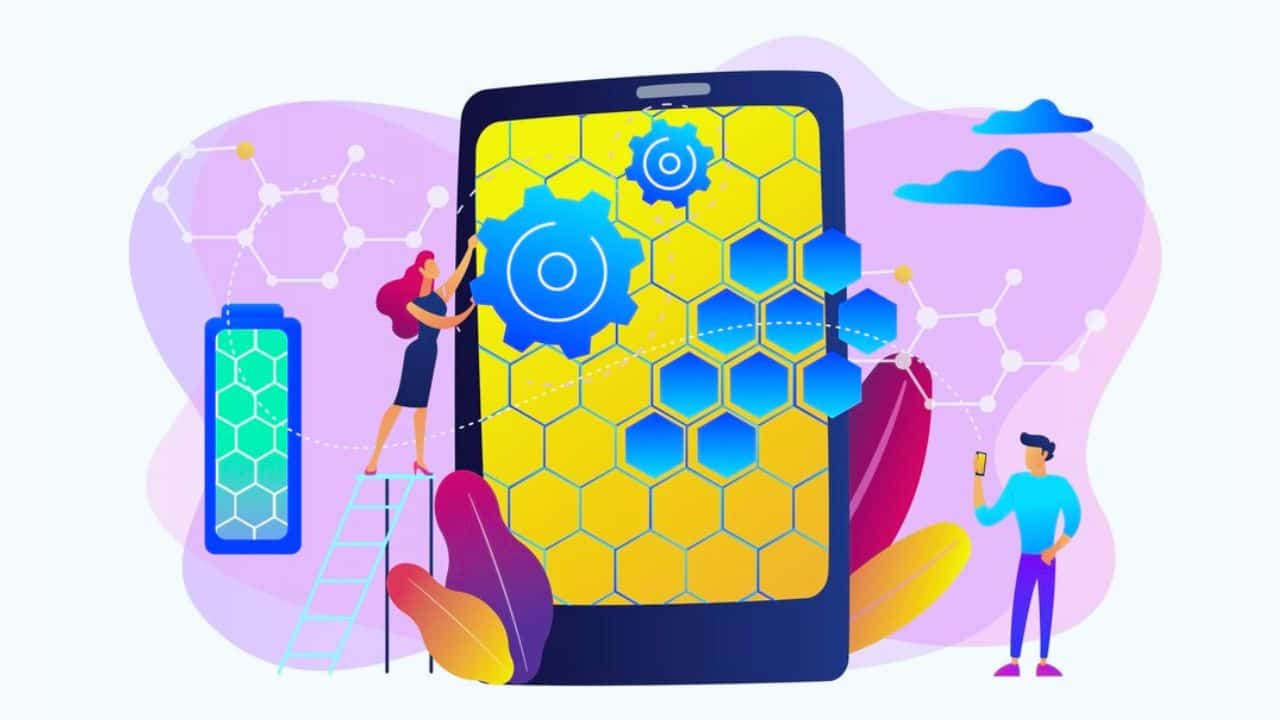The gateway to your piece of writing, setting the stage for what’s to come. It captures the reader’s attention, introduces the topic, and provides a clear roadmap for the content ahead. Whether you’re writing a novel, an essay, or a blog post, a strong introduction establishes the tone and engages the audience, sparking curiosity or addressing a key question. By clearly stating the purpose and offering a glimpse of the central idea, the introduction ensures your readers stay intrigued and motivated to continue reading. In this blog we will see best writing tools for authors.
1. Scrivener
Scrivener is a powerful writing application designed to cater to the diverse needs of authors, screenwriters, researchers, and content creators. Known for its versatility, Scrivener offers an intuitive platform where users can organize their ideas, research materials, and drafts in one cohesive workspace. Its standout features include a virtual corkboard for outlining, a distraction-free writing mode, and a split-screen view that allows writers to reference notes or previous chapters while drafting.
Whether you’re crafting a novel, screenplay, or thesis, Scrivener’s ability to handle large, complex projects with ease makes it an invaluable tool for professionals and beginners alike. With seamless organization and formatting tools, Scrivener empowers writers to focus on their creativity while managing the intricate details of their projects.
2. Microsoft Word
Microsoft Word is one of the most widely used word-processing tools, renowned for its robust features and versatility. Developed by Microsoft, it offers a user-friendly interface with a comprehensive set of tools for creating, editing, and formatting documents. Whether drafting a simple letter, preparing a detailed report, or designing a polished resume, Microsoft Word provides templates, formatting options, and advanced tools to suit every need.
Its capabilities include real-time collaboration, track changes for editing, and seamless integration with other Microsoft Office apps. With cloud support via OneDrive, users can access their work from anywhere, making it a go-to solution for professionals, students, and writers around the globe.
3. Reedsy Book Editor
Reedsy Book Editor is a user-friendly, web-based tool specifically designed for authors to streamline the writing, editing, and formatting of their books. Its intuitive interface allows writers to focus on their content while benefiting from professional-grade features like chapter organization, version control, and automatic formatting for publishing. Reedsy makes it easy to collaborate with editors or proofreaders, ensuring a smooth revision process.
Additionally, it supports seamless export to ePub and PDF formats, making it ideal for authors preparing manuscripts for self-publishing or traditional publishing platforms. With its simplicity and efficiency, Reedsy Book Editor is a valuable tool for both novice and experienced authors aiming to produce high-quality books.
4. Hemingway Editor
Hemingway Editor is a unique writing tool designed to help authors create clear, concise, and impactful content. Inspired by Ernest Hemingway’s straightforward writing style, the app highlights overly complex sentences, passive voice, and unnecessary adverbs to improve readability. It provides a readability score, guiding writers toward crafting content that is accessible to a broader audience.
The tool uses color-coded suggestions to pinpoint areas needing improvement, such as hard-to-read sentences or excessive wordiness. Ideal for writers, bloggers, and content creators, Hemingway Editor is perfect for polishing drafts and ensuring your writing is simple, direct, and engaging.
5. Plottr
Plottr is a visual outlining tool designed to help authors plan and organize their stories with ease. Perfect for novelists, screenwriters, and storytellers, Plottr allows users to create detailed timelines, map out plot points, and track characters and settings. Its drag-and-drop interface makes structuring complex narratives simple and intuitive.
Plottr also offers templates based on popular story structures like the Hero’s Journey or the Three-Act Structure, helping writers craft compelling arcs. With features like filtering, color coding, and export options to Scrivener or Word, Plottr is an invaluable tool for authors who want to outline their stories visually and stay organized throughout the writing process.
6. FocusWriter
FocusWriter is a minimalist writing application designed to help writers concentrate on their work without distractions. Its clean, full-screen interface eliminates unnecessary menus and notifications, creating an immersive environment for drafting content. The app offers customizable themes, allowing writers to tailor the workspace to their preferences for a comfortable writing experience.
Additional features include goal setting for word count or writing time, a built-in timer, and a progress tracker to keep users motivated. Available for multiple platforms, FocusWriter is lightweight and straightforward, making it ideal for authors, students, and anyone seeking a distraction-free zone to boost productivity and creativity.
7. Ulysses (Mac/iOS)
Ulysses is a sleek and powerful writing app designed exclusively for Mac and iOS users, offering a seamless blend of simplicity and functionality. It provides a distraction-free environment for writers, with a minimalist interface that keeps the focus on crafting content. Ulysses supports Markdown, making it easy to format text without breaking the writing flow. Its organizational features, like folders, tags, and filters, help authors manage multiple projects effortlessly.
The app also includes a built-in goal-setting tool, word count tracking, and publishing options for platforms like WordPress and Medium. Ideal for bloggers, novelists, and professional writers, Ulysses is a versatile tool that combines creative freedom with robust productivity features.
8. Novel Factory
Novel Factory is a writing software designed to help authors structure and write their novels with ease. It offers a step-by-step guide for beginners, making it ideal for those new to novel writing. The app provides detailed templates and writing prompts to assist with character development, plot building, and world-building. Novel Factory’s features include a character database, scene tracker, and progress tracker to keep writers organized throughout the creative process.
Additionally, it supports goal setting for word count and offers tools for plotting out complex story arcs. With its user-friendly design and helpful resources, Novel Factory is a great choice for authors looking for guidance and structure as they work on their novels.
I hope this blog on the best writing tools for authors has been both informative and helpful. Thank you for taking the time to read it!