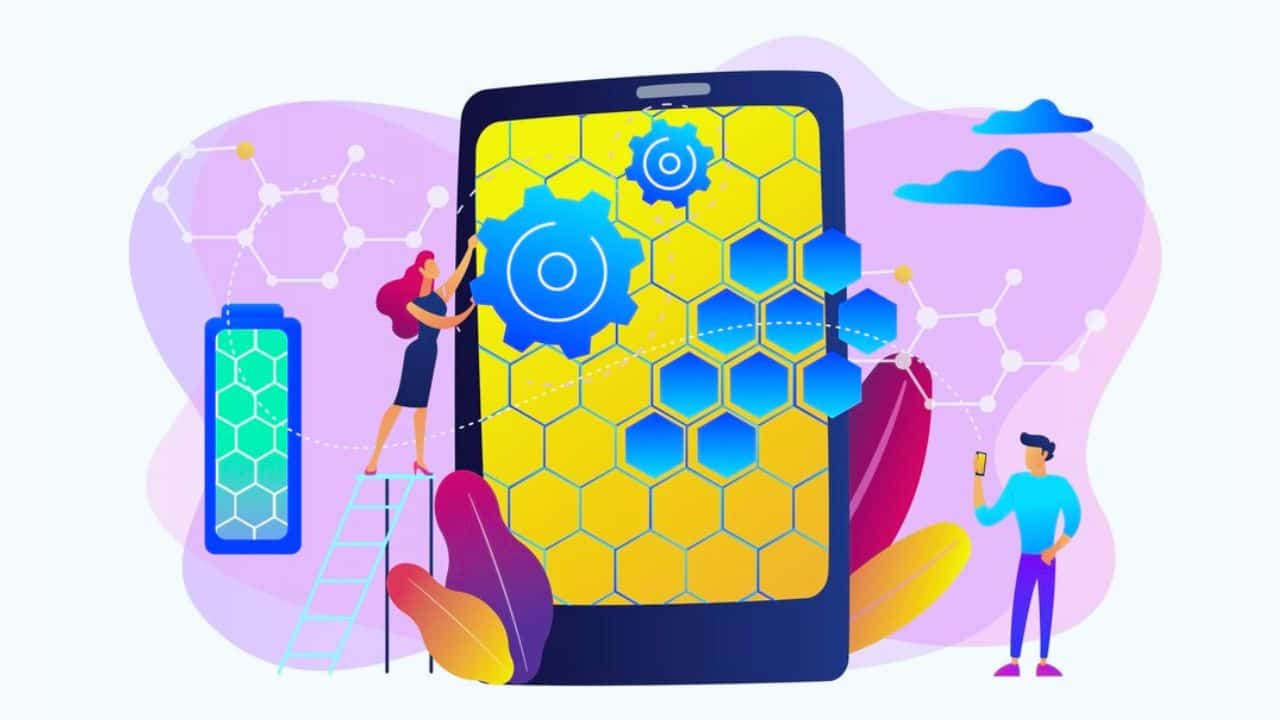Podcasting has emerged as a dynamic platform for sharing stories, ideas, and expertise with a global audience. Whether you’re a beginner exploring creative possibilities or a seasoned professional refining your craft, having the right editing software is essential for producing high-quality content. With an array of options available, each catering to different skill levels and requirements, choosing the best podcast editing software can feel overwhelming. This guide explores the best 8 podcast editing tools, their features, and why they stand out, helping you find the perfect fit for your podcasting journey.
1. Audacity (Free)
Audacity is a widely popular free and open-source audio editing software, making it a top choice for podcasters, especially beginners and those on a budget. It offers a comprehensive set of features, including multitrack editing, noise reduction, and equalization tools, which allow users to create professional-sounding podcasts without any cost. Its intuitive interface ensures that even those new to audio editing can quickly learn the ropes, while its advanced capabilities cater to more experienced creators.
Audacity supports various audio formats, making it versatile for importing and exporting files. Additionally, its active community of users and developers ensures ongoing updates and access to tutorials. Whether you’re editing your first podcast or refining complex audio projects, Audacity provides powerful tools in a user-friendly package.
2. Adobe Audition (Paid)
Adobe Audition is a premium audio editing software designed for professional podcasters and audio engineers seeking advanced tools and superior quality. Part of Adobe’s Creative Cloud suite, it offers a wide range of features, including spectral editing, multitrack mixing, and precise noise reduction capabilities. Its podcast templates streamline the production process, making it easier to manage and enhance audio recordings.
With seamless integration with other Adobe applications, such as Premiere Pro, Adobe Audition is ideal for creators working on multimedia projects. The software’s intuitive interface and extensive audio processing options ensure a polished, broadcast-ready output. While it comes with a subscription fee, Adobe Audition’s robust performance and professional-grade features make it a worthwhile investment for serious podcasters.
3. GarageBand (Free for Mac Users)
GarageBand is a free audio editing software exclusively available for Mac and iOS users, making it an excellent choice for podcasters looking for an easy-to-use tool. With its intuitive interface, GarageBand allows beginners to create and edit high-quality podcasts without a steep learning curve. It offers features like multitrack recording, built-in audio loops, and a variety of sound effects, enabling users to add depth and creativity to their episodes.
The software also supports seamless integration with other Apple products, making it convenient for those in the Apple ecosystem. GarageBand’s straightforward export options simplify sharing podcasts across platforms. Whether you’re new to podcasting or looking for a simple yet powerful editing tool, GarageBand is a fantastic option for Mac users.
4. Descript (Paid)
Descript is a cutting-edge audio and video editing software designed for podcasters, content creators, and teams who prioritize simplicity and efficiency. What sets Descript apart is its innovative text-based editing feature, allowing users to edit audio by editing a transcript, making the process as simple as editing a document. Its standout features include automatic transcription, Overdub AI for voice cloning, and robust collaboration tools, making it a perfect choice for teams working on podcast production.
Descript also includes tools for noise reduction, multitrack editing, and seamless integration with popular platforms for publishing. While it comes with a subscription fee, its user-friendly design and time-saving capabilities make it an invaluable tool for podcasters who want to focus on storytelling without getting bogged down in technical details.
5. Reaper (Paid, Affordable)
Reaper is a highly versatile and affordable digital audio workstation (DAW) that caters to podcasters and audio professionals seeking advanced features without breaking the bank. Known for its lightweight design and efficient performance, Reaper supports multitrack recording, extensive plugin compatibility, and customizable interfaces to suit individual workflows. Its ability to handle large projects with ease makes it a favorite among podcasters managing complex audio setups.
Despite its professional-grade capabilities, Reaper comes at a fraction of the cost of other premium software, with a free trial available and an affordable licensing model. This combination of affordability, power, and flexibility makes Reaper a top choice for podcasters who want professional results on a budget.
6. Logic Pro (Paid)
Logic Pro is a premium audio editing software tailored for professional podcasters, musicians, and audio enthusiasts seeking advanced tools and creative freedom. Developed by Apple, Logic Pro offers a seamless experience for Mac users with its intuitive interface and robust features. It includes multitrack recording, an extensive sound library, advanced mixing capabilities, and built-in effects that elevate podcast production quality.
The software also supports integration with Final Cut Pro, making it a versatile choice for creators involved in both audio and video projects. While Logic Pro comes with a one-time purchase fee, its comprehensive toolkit and professional-grade output make it a worthwhile investment for podcasters who demand high performance and creative flexibility.
7. Alitu (Paid)
Alitu is a user-friendly podcast editing software designed to simplify the production process, making it ideal for beginners and solo podcasters. With its intuitive drag-and-drop interface and automation features, Alitu handles tasks like audio cleanup, noise reduction, and leveling, allowing creators to focus on content rather than technical details. It also offers tools for adding music, transitions, and intros, making podcast episodes sound polished and professional.
Additionally, Alitu provides integrated hosting and publishing options, streamlining the workflow from editing to distribution. While it comes with a subscription fee, its ease of use and time-saving features make Alitu an excellent choice for podcasters looking for a hassle-free solution.
8. WavePad (Free and Paid)
WavePad is a versatile audio editing software that caters to both beginners and professionals with its free and paid versions. Known for its lightweight design and straightforward interface, WavePad offers essential tools like noise reduction, audio trimming, and batch processing for efficient editing. Its advanced features in the paid version include audio restoration, spectral analysis, and support for various audio file formats.
The software is compatible with both Windows and Mac, making it accessible to a wide range of users. Whether you’re editing a simple podcast or working on a complex audio project, WavePad provides an intuitive platform with flexible pricing options to meet diverse needs.
I hope this blog on the best 8 podcast editing tools for creators has been both informative and helpful. Thank you for taking the time to read it!