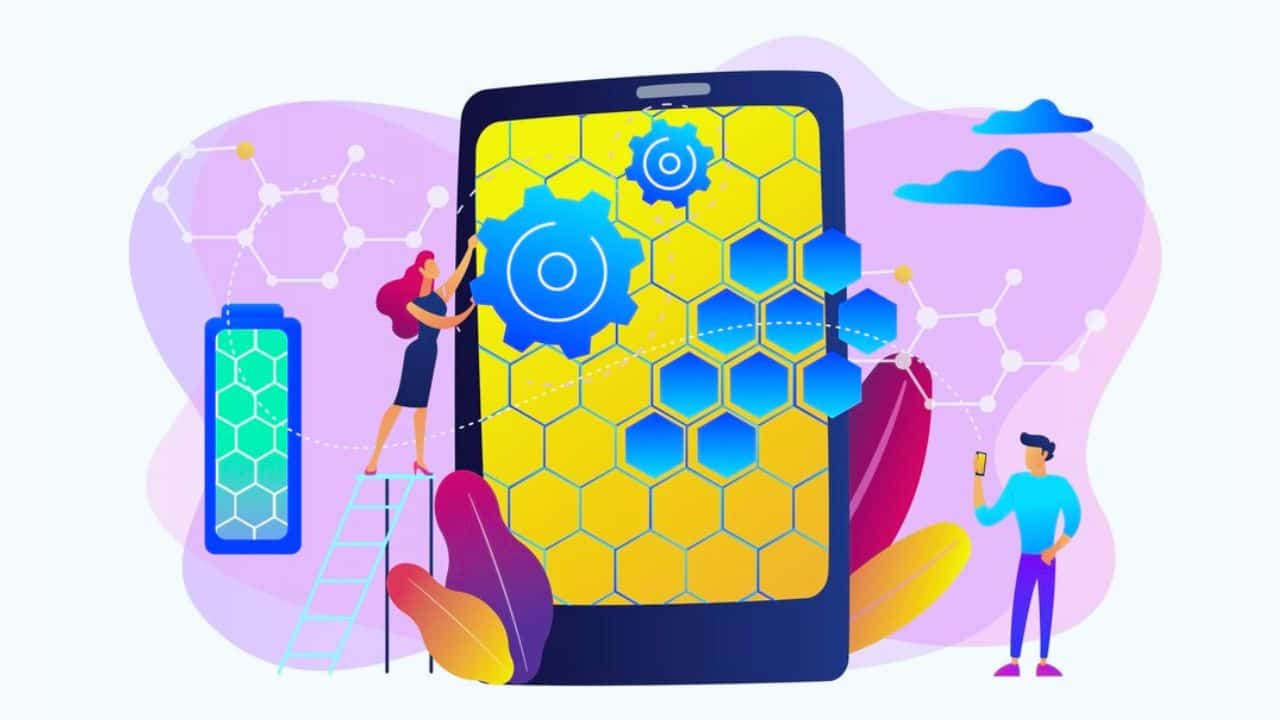Sharing files quickly and securely is essential in today’s digital world, and Android users have a variety of powerful apps to make data transfers effortless. Whether you need to send large videos, documents, or apps between devices, the best data-sharing apps offer fast speeds, cross-platform compatibility, and secure transfers without relying on the internet. Many of these apps use Wi-Fi Direct, Bluetooth, or QR code scanning to ensure seamless sharing. In 2025, the top data-sharing apps for Android provide reliable and efficient solutions for personal and professional use. Here’s a look at the best apps to make file sharing easier than ever.

1. ShareMe (Mi Drop)
Xiaomi created the dependable and quick file-sharing app ShareMe (previously known as Mi Drop), which enables users to move files without an internet connection. It is a flexible option for smooth data sharing because it supports all file kinds, including documents, music, movies, images, and even apps.
With its user-friendly, ad-free interface, ShareMe provides a straightforward and uncluttered experience while guaranteeing seamless file transfers at fast speeds via Wi-Fi Direct. The app is a fantastic choice for those searching for a cost-free, effective, and user-friendly file-sharing solution because it works with all Android devices, not just Xiaomi phones.
2. Send Anywhere
With the help of the robust and safe file-sharing application Send Anywhere, users may send data fast without sacrificing quality. It is a flexible option for both personal and commercial use because it supports all file kinds, including documents, movies, images, and even entire folders. In contrast to conventional sharing techniques, Send Anywhere ensures safe and confidential transfers by establishing a direct, encrypted link between devices using a six-digit key or QR code.
The application facilitates smooth cross-device sharing by operating on several platforms, including Windows, macOS, iOS, and Android. transmit Anywhere is a great choice for customers that value security, ease, and speed because it has no file size restrictions and allows users to transmit files via links or cloud storage.
3. Xender
A well-known file-sharing program, Xender is renowned for its cross-platform interoperability and blazingly quick transfer speeds. It enables users to share documents, music, movies, images, and even programs without requiring an internet connection or mobile data. Xender is a practical option for massive file transfers because it can transfer files up to 200 times quicker than Bluetooth. The program ensures smooth cross-platform connectivity by supporting sharing between Android, iOS, Windows, and Mac devices.
It also has an integrated media player and file manager that lets users arrange and preview files before sharing. Xender continues to be one of the greatest options for rapid and easy data transfers because of its user-friendly interface and fast performance.
4. AirDroid
Users may wirelessly move files between Android, iOS, Windows, and Mac devices with the help of the robust file-sharing and remote device management tool AirDroid. AirDroid provides more sophisticated services than just file sharing, like screen mirroring, remote access, and computer-based SMS/call management. Users may send documents, apps, videos, and images without using cables or mobile data thanks to its safe, fast file transfers.
For added security, the app offers end-to-end encryption, which makes it perfect for both personal and business use. AirDroid is a dependable all-in-one solution for managing your phone remotely or transferring data with ease.
5. SuperBeam
SuperBeam is a quick and user-friendly file-sharing application that makes use of Wi-Fi Direct technology to deliver speedy data transfers. It enables users to share big files—such as documents, videos, programs, and images—without requiring an internet connection or mobile data. SuperBeam offers a variety of connecting methods, including manual sharing keys, NFC pairing, and QR code scanning, to make sharing simple.
Cross-platform transfers across Android, Windows, Mac, and Linux devices are supported by the program, guaranteeing smooth interoperability. SuperBeam is a dependable option for individuals searching for a safe and effective means to transmit data because of its elegant dark-themed interface and capacity to continue halted transfers.
6. Zapya
Through the help of the quick and easy-to-use file-sharing program Zapya, users may move files without an internet connection. It is a flexible alternative for smooth sharing because it supports all file kinds, including documents, programs, music, movies, and images. Zapya is perfect for social sharing or collaborative work because it allows users to share files in groups and has a high-speed transfer capacity.
Broad compatibility is ensured by the app’s capability for cross-platform sharing across Windows, Mac, iOS, and Android. Furthermore, capabilities like phone replication and QR code scanning enable data sharing between devices easy and rapid. Zapya is a dependable and effective option for quick file transfers, whether for business or personal usage.
7. Feem v4
Using the help of Feem v4, a dependable offline file-sharing application, users may easily move files across a local Wi-Fi network without requiring an internet connection. It is a flexible solution for both personal and business use because it supports all file kinds, including documents, apps, movies, and images. By employing end-to-end encryption, Feem v4 puts security first, guaranteeing secure and confidential file transfers.
Cross-device sharing is made possible by the app’s compatibility with a number of platforms, including Windows, Mac, Linux, iOS, and Android. Feem v4 is a great option for consumers seeking a safe and effective method of sharing files without depending on mobile data or the cloud because of its user-friendly interface and quick transfer speeds.
8. EasyShare
Vivo created EasyShare, a fast file-sharing tool that enables file transfers without the need for an internet connection or mobile data. It ensures smooth device sharing by supporting various file kinds, including documents, apps, movies, and images. The fact that it offers ad-free, seamless, and continuous file transfers is one of its best qualities. EasyShare is a flexible choice for cross-platform sharing because it works with Windows, iOS, and Android. EasyShare is a great option for anyone searching for a dependable, effective, and hassle-free file-sharing solution because of its lightning-fast transfer speeds and straightforward, user-friendly design.
9. Sweech
Sweech is a handy file-sharing application that enables wireless file transfers between Android smartphones and PCs through a web browser. Sweech facilitates quick transfers without requiring cables or an internet connection by setting up a local Wi-Fi network. Users may transfer documents, photographs, videos, and other file types with ease thanks to the app’s user-friendly interface, which allows files to be viewed in the recipient device’s browser.
Sweech provides secure transfers to safeguard user data and facilitates cross-platform sharing across Android, Windows, Mac, and Linux. For consumers who want a straightforward, wireless method of file transfer between devices, it’s a great option.
I hope this blog on the best data sharing apps for android in 2025 has been both informative and helpful. Thank you for taking the time to read it!