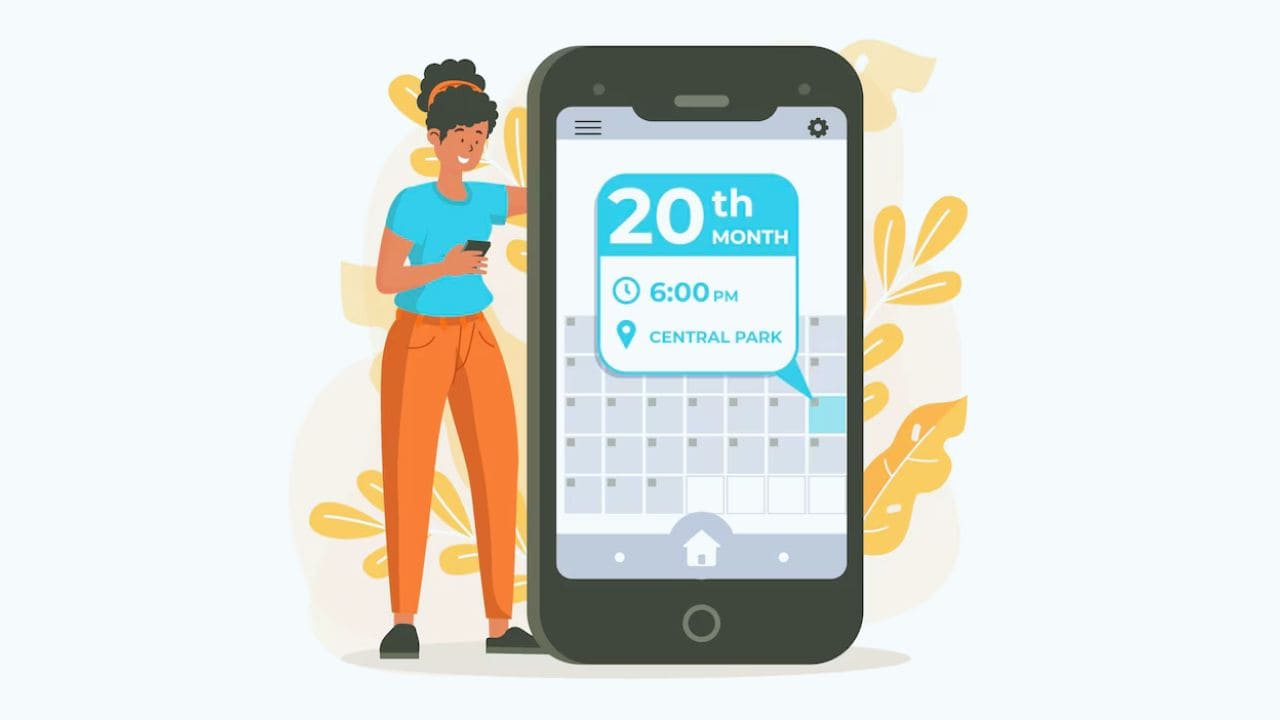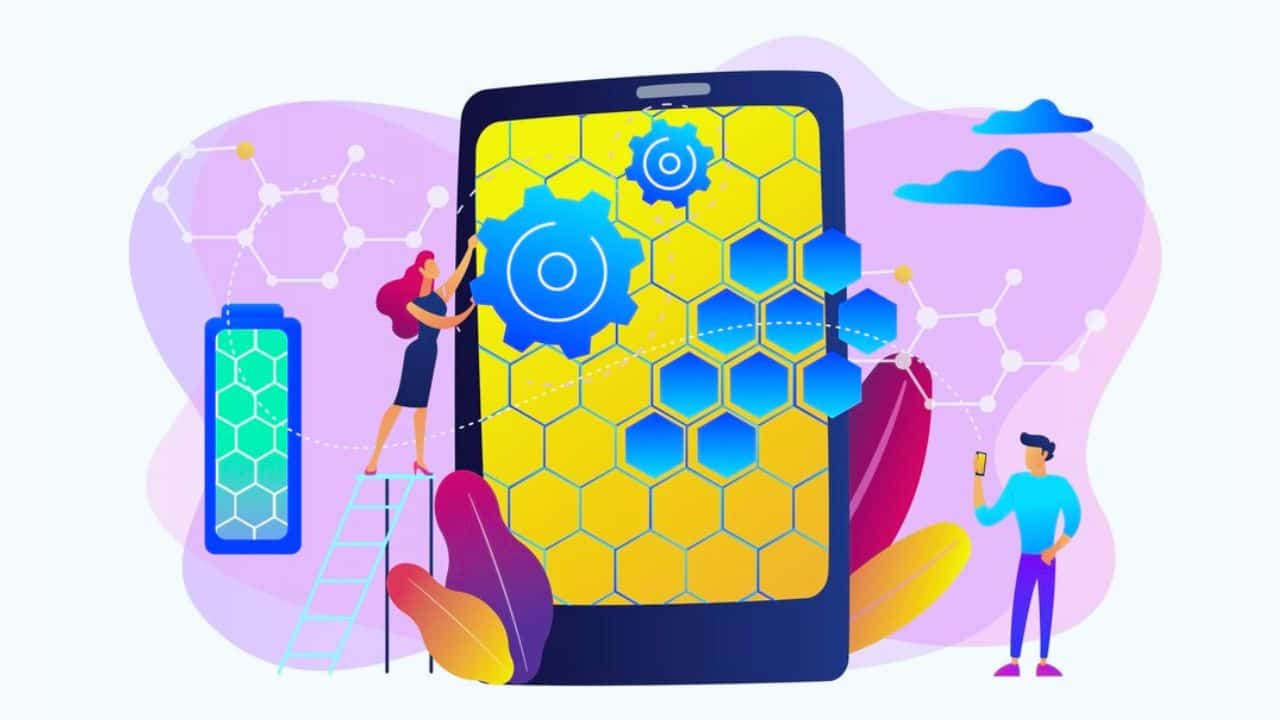In today’s fast-paced world, staying organized and managing time efficiently is essential for both personal and professional success. Calendar apps have become indispensable tools for scheduling, planning, and staying on top of commitments. With features ranging from shared calendars and task integration to real-time reminders and cross-platform syncing, these apps cater to diverse needs. Whether you’re coordinating with a team, managing family activities, or simply planning your day, the right calendar app can make a significant difference. Here, we explore some of the 7 best calendar apps designed to help you stay organized and productive.
1. Google Calendar
Google Calendar is one of the most versatile and widely used calendar apps, perfect for both personal and professional scheduling. Its clean interface and seamless integration with other Google services like Gmail, Google Meet, and Google Tasks make it incredibly user-friendly. Google Calendar allows users to create and manage multiple calendars, share them with others, and color-code events for easy organization.
Features like automated event creation from emails, customizable reminders, and time zone support enhance its functionality. It syncs effortlessly across devices, ensuring access to schedules anytime, anywhere. For individuals or teams looking for a reliable and feature-rich scheduling tool, Google Calendar is an excellent choice.
2. Microsoft Outlook Calendar
Microsoft Outlook Calendar is a powerful and feature-rich scheduling tool designed for both personal and professional use. Integrated seamlessly with Microsoft Outlook’s email system, it allows users to manage their schedules and communications in one place. This calendar app is ideal for organizing meetings, setting reminders, and coordinating with colleagues, thanks to its ability to share calendars and invite others to events.
It also supports task management and integrates with other Microsoft Office tools like Teams and OneDrive. With cross-platform syncing and advanced scheduling features, Microsoft Outlook Calendar is a reliable solution for staying organized and productive.
3. Apple Calendar
Apple Calendar, also known as iCal, is a sleek and intuitive calendar app designed exclusively for Apple users. Pre-installed on all Apple devices, it integrates seamlessly with iCloud, enabling effortless synchronization across iPhones, iPads, Macs, and even Apple Watches. Apple Calendar supports multiple calendar views, customizable alerts, and color-coded events, making it easy to manage personal and professional schedules.
Its natural language input feature allows users to create events quickly, such as typing “Dinner with Sarah at 7 PM,” which the app automatically schedules. With the ability to share calendars and set up recurring events, Apple Calendar is a versatile tool for both individuals and families. It also integrates with other apps like Maps to provide location-based reminders and travel time notifications, ensuring you stay punctual and organized.
4. Fantastical
Fantastical is a premium calendar app known for its elegant design and powerful features, making it a favorite among productivity enthusiasts. Available for Apple devices, it offers seamless integration across iPhones, iPads, Macs, and Apple Watches, with real-time syncing via iCloud. One of its standout features is natural language input, allowing users to create events or reminders simply by typing phrases like “Lunch with John tomorrow at 1 PM.”
Fantastical supports multiple calendar views, time zone management, and weather forecasts, making it a comprehensive tool for planning. It excels in handling complex schedules, offering features like calendar sets to group and toggle specific calendars, shared event invitations, and availability management. For professionals, it integrates with tools like Zoom and Microsoft Teams for scheduling virtual meetings effortlessly. With its blend of simplicity and advanced functionality, Fantastical is an excellent choice for individuals seeking a sophisticated calendar app to streamline their busy lives.
5. TimeTree
TimeTree is a highly collaborative calendar app designed to simplify scheduling and communication, making it an ideal choice for families, friends, and teams. Its standout feature is shared calendars, which allow multiple users to contribute, view, and update schedules in real time. This makes coordinating activities, events, or projects effortless, as everyone stays on the same page.
The app is user-friendly, with color-coded events, reminders, and customizable labels that help organize schedules visually. TimeTree also includes a built-in chat function for discussing plans directly within the app, eliminating the need for separate messaging platforms. Users can sync TimeTree with other calendar apps like Google Calendar or Apple Calendar, ensuring smooth integration across devices. Whether it’s for managing family outings, planning group projects, or coordinating social activities, TimeTree is an excellent tool for staying organized and connected.
6. Calendly
Calendly is a popular scheduling app designed to simplify the process of booking meetings and appointments. It is especially favored by professionals, freelancers, and businesses for its streamlined approach to time management. Calendly eliminates the back-and-forth of scheduling by allowing users to share their availability through a personalized link. Invitees can then choose a suitable time slot based on the user’s predefined preferences, such as meeting durations, buffer times, and working hours.
The app integrates seamlessly with calendars like Google Calendar, Microsoft Outlook, and Apple Calendar, ensuring that schedules stay updated in real time. It also supports integrations with tools like Zoom, Microsoft Teams, and Salesforce, making it an excellent choice for remote meetings and customer management. With features like automated reminders, time zone detection, and group scheduling, Calendly enhances productivity and reduces scheduling conflicts, making it an indispensable tool for busy professionals.
7. Cozi App
Cozi is a standout calendar app designed specifically for families and groups who want to stay organized and on top of their schedules. Its user-friendly interface allows multiple users to share and coordinate events seamlessly. One of Cozi’s most popular features is its color-coded calendar, where each family member is assigned a unique color for easy identification of their activities and appointments. This makes it simple to manage everything from work meetings and school events to sports practices and family outings.
In addition to its calendar, Cozi offers integrated tools like shopping lists, to-do lists, and a meal planner, ensuring all aspects of your life are synchronized in one place. Reminders and notifications help keep everyone informed, reducing missed events or scheduling conflicts. Cozi’s accessibility across devices ensures that every member of the group can update or view the calendar in real-time, making it one of the best scheduling apps for families and teams.
I hope this blog on the 7 best calendar apps for scheduling has been both informative and helpful. Thank you for taking the time to read it!